H-1B Visa Petitions Data Analysis using R (Part I): Data Wrangling
18 minute read
This post is part of a series of blogs on exploration of H-1B visa petitions public dataset using R language.
Part I: Data Wrangling
I am excited to begin this blog series on exploring publicly available data on H-1B Visa petitions. In the first part of this series, I will go through the various transformations performed on the raw data set before it is ready for interpretation.
The code used in this blog can be found on GitHub.
H-1B Visa Introduction
The H-1B is an employment-based, non-immigrant visa category for temporary foreign workers in the United States. For a foreign national to apply for H1-B visa, an US employer must offer a job and petition for H-1B visa with the US immigration department. This is the most common visa status applied for and held by international students once they complete college/ higher education (Masters, PhD) and work in a full-time position. The Office of Foreign Labor Certification (OFLC) generates disclosure data that is useful information about the immigration programs including the H1-B visa.
An important note mentioned on the source website regarding the data:
Employer-specific case information that appears on this website (and FLCDataCenter.com) was provided to OFLC by employers who submitted foreign labor certification applications. These are not employer responses to the Bureau of Labor Statistics’ Occupational Employment Statistics (BLS-OES) survey. The BLS-OES program provides estimates used to assist in setting the wage levels in the FLC wage library. However, the BLS does not provide OFLC with the wage rates reported to BLS by individual businesses. The identity of respondents and the information that they report to BLS is kept in strict confidence in accordance with BLS Data Integrity Guidelines and with the Confidentiality Information Protection and Statistical Efficiency Act (CIPSEA) of 2002.
In this project, I analyze over 3 million records of H-1B petitions in the period 2011-2016. Next, I dive into the data transformations.
Dataset Description
First, I describe the key elements of the data. The data set includes 40 columns in each year’s records and the column names completely changed after 2015. My first step was to rename the columns in older records for the relevant columns to match with the newer records. The relevant columns include:
EMPLOYER_NAME: Name of employer submitting the H1-B application. Used in comparing salaries and number of applications of various employers.
JOB_TITLE: Title of the job using which we can filter specific job positions for e.g., Data Scientist, Data Engineer etc.
PREVAILING_WAGE: The prevailing wage for a job position is defined as the average wage paid to similarly employed workers in the requested occupation in the area of intended employment. The prevailing wage is based on the employer’s minimum requirements for the position. (Source). This column will be one of the key metrics of the data analysis.
WORKSITE_CITY, WORKSITE_STATE: The foreign worker’s intended area of employment. We will explore the relationship between prevailing wage for Data Scientist position across different locations.
CASE_STATUS: Status associated with the last significant event or decision. Valid values include “Certified,” “Certified-Withdrawn,” Denied,” and “Withdrawn”. This feature will help us analyze what share of the H-1B visa is taken by different employers/ job positions.
UPDATE: The CASE_STATUS field denotes the status of the application after LCA processing. Certified applications are filed with USCIS for H-1B approval. CASE_STATUS: CERTIFIED does not mean the applicant got his/her H-1B visa approved, it just means that he/she is eligible to file an H-1B. The random allocation is performed in the next stage by USCIS. For more details on this update, read this discussion on Kaggle. Credits go to Jagan Gurumurthy for figuring this out.
Other important columns include Unit of Pay and whether the Job position is a Full Time position or a Part-Time position.
Let’s begin by loading the relevant libraries.
library(dplyr)
library(ggplot2)
library(readxl)
library(hashmap)
Reading Data
The first step is to read the H-1B records. From the description files provided on the source website, the column names for almost all the columns changed 2015 onwards. However, the values of categorical features remain the same. Using this info, before combining the records from different years, it is important to rename the columns for records before 2015.
#Empty data frame
h1b_df = data.frame()
for(year in seq(2016,2011)) {
print(paste0("Reading ", year, " records .."))
raw_data_path = paste0("./data/",year,"_raw_data.xlsx")
new_df = read_excel(raw_data_path)
print(paste0("Raw data size: ", as.character(dim(new_df))))
# Changing column names of data before 2015
print("Column matching ..")
if(year != 2015 & year != 2016){
new_df = new_df %>%
mutate(CASE_NUMBER = LCA_CASE_NUMBER,
CASE_STATUS = STATUS,
EMPLOYER_NAME = LCA_CASE_EMPLOYER_NAME,
SOC_NAME = LCA_CASE_SOC_NAME,
SOC_CODE = LCA_CASE_SOC_CODE,
JOB_TITLE = LCA_CASE_JOB_TITLE,
FULL_TIME_POSITION = FULL_TIME_POS,
PREVAILING_WAGE = PW_1,
PW_UNIT_OF_PAY = PW_UNIT_1,
WORKSITE_CITY = LCA_CASE_WORKLOC1_CITY,
WORKSITE_STATE = LCA_CASE_WORKLOC1_STATE)
}
# Adding Year column to dataframe
print("Mutating year ..")
new_df = new_df %>%
mutate(YEAR = as.character(year))
print(paste0("Mutated data size: ", as.character(dim(new_df))))
# Selecting only the relevant columns
new_df = new_df %>%
select(CASE_NUMBER,
CASE_STATUS,
EMPLOYER_NAME,
SOC_NAME,
SOC_CODE,
JOB_TITLE,
FULL_TIME_POSITION,
PREVAILING_WAGE,
PW_UNIT_OF_PAY,
WORKSITE_CITY,
WORKSITE_STATE,
YEAR)
# Merging data with already transformed data
print("Merging data ..")
h1b_df = rbind(h1b_df, new_df)
print(paste0("Merged data size: ",as.character(dim(h1b_df))))
}
I save this dataframe before any transformations for backup.
# Saving read data frame
saveRDS(h1b_df,"h1b_df_no_transform.rds")
# h1b_df_tx will undergo all transformations
h1b_df_tx <- h1b_df
colnames(h1b_df_tx)
## [1] "CASE_NUMBER" "CASE_STATUS" "EMPLOYER_NAME"
## [4] "SOC_NAME" "SOC_CODE" "JOB_TITLE"
## [7] "FULL_TIME_POSITION" "PREVAILING_WAGE" "PW_UNIT_OF_PAY"
## [10] "WORKSITE_CITY" "WORKSITE_STATE" "YEAR"
Next, I perform the data transformations on the raw dataset.
Data Wrangling
Wage Unit of Pay
To compare wages of any two records in our data set, we first need to convert them to the same time scale of payment. In our records, the following values of payment rate exist:
h1b_df_tx %>%
group_by(PW_UNIT_OF_PAY) %>%
summarise(count = n(), percentage = 100*count/(dim(h1b_df_tx)[1]))
## # A tibble: 6 × 3
## PW_UNIT_OF_PAY count percentage
## <chr> <int> <dbl>
## 1 Bi-Weekly 320 0.01065552
## 2 Hour 232140 7.72991708
## 3 Month 3381 0.11258228
## 4 Week 1616 0.05381040
## 5 Year 2764988 92.06999214
## 6 <NA> 692 0.02304257
While 92% of the records provide Wage at the Year scale, 7.73% provide the information at Hour scale. As only 0.02% of the records have missing information, I remove such records from further analysis. For the remaining records, I convert them to the Year scale.
pw_unit_to_yearly <- function(prevailing_wage, pw_unit_of_pay) {
return(ifelse(pw_unit_of_pay == "Year",
prevailing_wage,
ifelse(pw_unit_of_pay == "Hour",
2080*prevailing_wage,
ifelse(pw_unit_of_pay== "Week",
52*prevailing_wage,
ifelse(pw_unit_of_pay == "Month",
12*prevailing_wage,
26*prevailing_wage)))))
}
h1b_df_tx %>%
filter(!is.na(PW_UNIT_OF_PAY)) %>%
mutate(PREVAILING_WAGE = as.numeric(PREVAILING_WAGE)) %>%
mutate(PREVAILING_WAGE = pw_unit_to_yearly(PREVAILING_WAGE, PW_UNIT_OF_PAY)) %>%
select(- PW_UNIT_OF_PAY) -> h1b_df_tx
Full-Time Position
The wage received by an employee might depend on whether the position is a Full-Time position or a Part-Time Position. Let’s look at this distribution in our dataset.
h1b_df_tx %>%
group_by(FULL_TIME_POSITION) %>%
summarise(count = n(),percentage = 100*count/(dim(h1b_df_tx)[1]))
## # A tibble: 3 × 3
## FULL_TIME_POSITION count percentage
## <chr> <int> <dbl>
## 1 N 75183 2.504059
## 2 Y 2279443 75.919559
## 3 <NA> 647819 21.576382
Interestingly, 21.6% of the records have missing values regarding the Full Time Position. For filling the missing values, I analyze the relationship of the Prevailing Wage with Full Time Position across the years.
# Generic ggplot graphics configuration I will be using for all my plots
get_theme <- function() {
return(theme(axis.title = element_text(size = rel(1.5)),
legend.position = "bottom",
legend.text = element_text(size = rel(1.5)),
legend.title = element_text(size=rel(1.5)),
axis.text = element_text(size=rel(1.5))))
}
# Avoid scientific notation in plot
options(scipen = 999)
g <- ggplot(data = h1b_df_tx, aes(x=YEAR, y = PREVAILING_WAGE))
g <- g + geom_boxplot(aes(fill=FULL_TIME_POSITION)) + coord_cartesian(ylim=c(0,125000))
g <- g + xlab("YEAR") + ylab("WAGE (USD)") + get_theme()
g
## Warning: Removed 72 rows containing non-finite values (stat_boxplot).
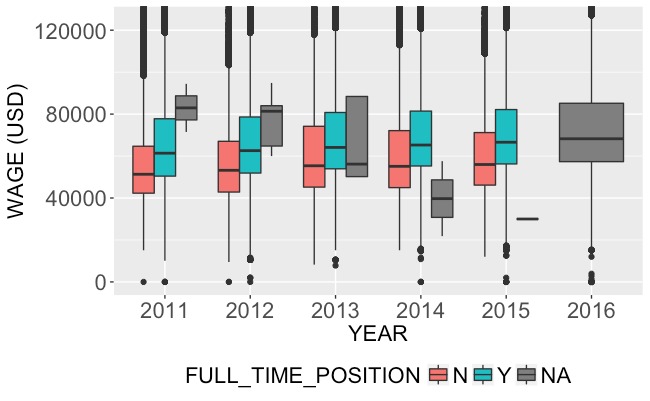
Observations:
- 100% of the records from 2016 have missing values.
- Expectedly, the median wage for Full time positions are higher than for part-time positions.
h1b_df_tx %>%
group_by(FULL_TIME_POSITION) %>%
summarise('75%' = quantile(PREVAILING_WAGE,probs = 0.75,na.rm=TRUE))
## # A tibble: 3 × 2
## FULL_TIME_POSITION `75%`
## <chr> <dbl>
## 1 N 69617.6
## 2 Y 80600.0
## 3 <NA> 85176.0
Based on the 75% percentile value for Part-Time positions, I select 70000 as the Prevailing Wage cut-off for Full-Time positions with missing values. Accordingly, the missing values are filled.
h1b_df_tx %>%
mutate(FULL_TIME_POSITION = ifelse(is.na(FULL_TIME_POSITION),
ifelse(PREVAILING_WAGE > 70000,'Y','N'),
FULL_TIME_POSITION)) -> h1b_df_tx
Location Transformations
In this subsection, I will be performing various location-based transformations. The key ones include:
Separating the state from Worksite City
Mutating a Full State Name for the Abbreviated State Names
Combining Worksite City with Worksite State Abbr.
Spell Checking and Correcting Spelling Errors using Probabilistic Model
Finding Geocodes for the different Worksites in our dataset (Lat, Long)
Merging Cost of Living Index data for top cities with our dataframe
I begin by separating the state from City by extracting only the first part of the WORKSITE_CITY value before the comma separator.
Worksite Mutation
split_first <- function(word, split = " ") {
return(strsplit(word,split= split)[[1]][1])
}
h1b_df_tx$WORKSITE_CITY <- sapply(h1b_df_tx$WORKSITE_CITY,split_first, split=",")
Next, we map the WORKSITE_STATE which is currently in abbreviated format to the full name of the state.
#read 52 state codes into local variable [includes DC (Washington D.C. and PR (Puerto Rico)]
state_abbs = c("AK", "AL", "AR", "AZ", "CA", "CO", "CT", "DC", "DE", "FL", "GA",
"HI", "IA", "ID", "IL", "IN", "KS", "KY", "LA", "MA", "MD", "ME",
"MI", "MN", "MO", "MS", "MT", "NC", "ND", "NE", "NH", "NJ", "NM",
"NV", "NY", "OH", "OK", "OR", "PA", "PR", "RI", "SC", "SD", "TN",
"TX", "UT", "VA", "VT", "WA", "WI", "WV", "WY")
state_full = c("alaska","alabama","arkansas","arizona","california","colorado",
"connecticut","district of columbia","delaware","florida","georgia",
"hawaii","iowa","idaho","illinois","indiana","kansas","kentucky",
"louisiana","massachusetts","maryland","maine","michigan","minnesota",
"missouri","mississippi","montana","north carolina","north dakota",
"nebraska","new hampshire","new jersey","new mexico","nevada",
"new york","ohio","oklahoma","oregon","pennsylvania","puerto rico",
"rhode island","south carolina","south dakota","tennessee","texas",
"utah","virginia","vermont","washington","wisconsin",
"west virginia","wyoming")
state_hash = hashmap(state_abbs,state_full)
I have created a hash map between state abbreviations and state full names.
h1b_df_tx$WORKSITE_STATE_FULL = sapply(h1b_df_tx$WORKSITE_STATE, function(x,y) {return(toupper(y[[x]]))}, y = state_hash)
Next, I rename the WORKSITE_STATE TO WORKSITE_STATE_ABB. Then, I merge WORKSITE_STATE_FULL with the WORKSITE_CITY to form a new feature WORKSITE. This merge is performed because the same WORKSITE_CITY value might be present for multiple worksite states. For e.g., Houston is present in both Texas and California. To differentiate such locations, the merge is required.
site_merge <- function(x,y) {
return(paste0(x,", ",y))
}
h1b_df_tx %>%
rename(WORKSITE_STATE_ABB = WORKSITE_STATE) -> h1b_df_tx
h1b_df_tx$WORKSITE = mapply(site_merge,h1b_df_tx$WORKSITE_CITY,h1b_df_tx$WORKSITE_STATE_FULL)
Worksite Spell Checker
wrong_names = c("NEW YROK, NEW YORK", "SUUNYVALE, CALIFORNIA", "SAN FRANSISCO, CALIFORNIA")
h1b_df_tx %>%
filter(WORKSITE %in% wrong_names) %>%
group_by(WORKSITE) %>%
summarise(count = n())
## # A tibble: 3 × 2
## WORKSITE count
## <chr> <int>
## 1 NEW YROK, NEW YORK 16
## 2 SAN FRANSISCO, CALIFORNIA 82
## 3 SUUNYVALE, CALIFORNIA 11
We can observe that there exist Worksite values that have spelling errors. Next, I implement a probabilistic spell-corrector that corrects Worksite values with errors at a maximum of distance.
To describe briefly, this spell corrector finds out every possible transformation to a given word by 1-edit distance including deleting a letter, interchanging of two adjacent letters, inserting a new letter, replacing a letter with another letter from the English dictionary. This is performed for a single position in a word for a possible candidate correct solution. Once these transformations are obtained, the transformation with the highest occurrence in the list of work sites in our dataset is selected as the correct spelling. The code for this spelling corrector can be found on my GitHub. This code uses hashmap package that maps every worksite with the frequency of occurrence in the dataset. This code uses hashmap package that maps every worksite with the frequency of occurrence in the dataset.
Before the spell corrector implementation, I first create a hash map of Worksite values and the corresponding counts.
h1b_df_tx %>%
group_by(WORKSITE) %>%
summarise(count = n()) %>%
arrange(desc(count)) -> sites_count
site_hash = hashmap(sites_count$WORKSITE, sites_count$count)
Next, the spell-corrector is implemented extending the Python implementation described at http://norvig.com/spell-correct.html
get_inserts <- function(split_left,split_right, i, letters) {
# Generate insertions of a single letter
return(unlist(sapply(letters, function(left,right,c) {return(paste0(left, c, right))}, left = split_left[i], right = split_right[i])))
}
get_deletes <- function(split_left,split_right, i) {
# Generate deletion of one letter from word
return(paste0(split_left[i], substr(split_right[i],2,nchar(split_right[i]))))
}
get_replaces <- function(split_left,split_right, i,letters) {
# Generate replacement of a letter by a-z or space
if(!is.null(split_right[i]) & nchar(split_right[i]) > 0) {
return(unlist(sapply(letters, function(left,right,c) {return(paste0(left, c, right))}, left = split_left[i], right = substr(split_right[i],2,nchar(split_right[i])))))
}
return(NULL)
}
get_transposes <- function(split_left, split_right,i) {
# Generate interchanging of the positions of adjacent letters
if(!is.null(split_right[i]) & nchar(split_right[i]) > 1) {
return(paste0(split_left[i],substr(split_right[i],2,2),substr(split_right[i],1,1),substr(split_right[i],3,nchar(split_right[i]))))
}
return(NULL)
}
edits1site <- function(site) {
# All edits that are one edit away from site
letters = toupper(strsplit("abcdefghijklmnopqrstuvwxyz ",split='')[[1]])
site_len <- nchar(site)
#print(site_len)
if(site_len < 4) {
return(site)
}
split_left <- sapply(seq(0,site_len), substr,x = site,start = 1)
split_right <- sapply(seq(1,site_len+1), substr,x = site,stop = site_len)
deletes <- sapply(seq(1,site_len+1),get_deletes, split_left = split_left, split_right = split_right)
transposes <- unlist(sapply(seq(1,site_len+1),get_transposes, split_left = split_left, split_right = split_right))
replaces <- unlist(sapply(seq(1,site_len+1),get_replaces, split_left = split_left, split_right = split_right, letters=letters))
inserts <- unlist(sapply(seq(1,site_len+1),get_inserts, split_left = split_left, split_right = split_right,letters = letters))
return(unique(c(deletes,transposes,replaces,inserts)))
}
edits2site <- function(site) {
# All edits that are two edits away from `word`
edits1_sites = edits1site(site)
return (unlist(sapply(edits1_sites, edits1site)))
}
get_prob <- function(site, site_hash) {
# probability of site in our dataset
return(site_hash[[site]])
}
known <- function(sites,site_hash = site_hash) {
# The subset of candidate sites that appear in the dictionary of sites
return(sites[site_hash$has_keys(sites)])
}
find_candidates <- function(site,...) {
# Generate possible spelling corrections for word
return(c(known(site,...), known(edits1site(site),...), c(site)))
}
site_spell_correcter <- function(site,...) {
# best possible correction to the site
candidates = find_candidates(site,...)
best_candi = candidates[which.max(sapply(candidates,get_prob, ...))]
#if(get_prob(best_candi,...) > get_prob(site,...) ) {
# return(best_candi)
#}
return(best_candi)
}
site_count <- function(site, site_hash) {
if(site_hash$has_key(site)) {
return(site_hash[[site]])
}
return(site)
}
Using the above implementation, I obtain the corrected form of Worksite names next.
sites <- sites_count$WORKSITE
sites_before <- c()
sites_after <- c()
count <- 0
for(site in sites) {
# Count of current Worksite
curr_count <- site_count(site,site_hash)
#print(paste0(site, ", ",curr_count))
if(curr_count < 100) { # Threshold
#print(paste0(site, ", ",curr_count))
corrected <- site_spell_correcter(site,site_hash)
if(corrected != site) { # Correction occurred
count <- count + 1
sites_before[count] <- site
sites_after[count] <- corrected
corrected_count <- site_count(corrected,site_hash)
#print(paste0(site, " : ", curr_count,", ",corrected, " : ", corrected_count))
}
}
}
sites_corrected_hash <- hashmap(sites_before,sites_after)
print(paste0("Number of worksite spelling corrections: ", length(sites_after)))
## [1] "Number of worksite spelling corrections: 5828"
Now, I’ve obtained the corrected versions of the Worksite values. Let’s merge the corrections to our data frame.
worksite_correct <- function(x, hash) {
if(hash$has_key(x)) {
return(hash[[x]])
}
return(x)
}
h1b_df_tx$WORKSITE_CORRECTED <- sapply(h1b_df_tx$WORKSITE,worksite_correct,hash=sites_corrected_hash)
h1b_df_tx %>%
select(-WORKSITE) %>%
rename(WORKSITE = WORKSITE_CORRECTED) -> h1b_df_tx
Geocoding
In this subsection, I find out the latitude and longitudes of our worksites and merge it to our dataframe. This information will help in creating map plots for the metrics considered in the data analysis.
ggmap package provides a convenient way of finding out the geocodes of our Worksite values. However, there is a 2500 request limit per day. Therefore, for this example, I will find out the geocode only for the top 2500 worksites based on number of H-1B applications observed in our dataset. Let’s begin by finding out those worksites! We have already created “sites_count”” dataframe in the descending order of number of applications for each worksite.
library(ggmap)
## Google Maps API Terms of Service: http://developers.google.com/maps/terms.
## Please cite ggmap if you use it: see citation("ggmap") for details.
top_sites <- (sites_count$WORKSITE)[1:2500]
site_geocodes <- cbind(geocode(top_sites),top_sites)
Obtaining the geocodes took a significant time close to an hour. Let’s save the geocodes so this action need not be performed again.
site_geocodes %>%
rename(WORKSITE = top_sites) -> site_geocodes
saveRDS(site_geocodes,"geocodes.RDS")
Let’s look at how much percentage of the dataset records is captured by the worksites for which geocodes were obtained.
N_sites_geocoded <- dim(site_geocodes)[1]
share <- 100*sum((sites_count$count)[1:N_sites_geocoded])/(dim(h1b_df_tx)[1])
print(paste0("Records captured by geocoded sites: ", share))
## [1] "Records captured by geocoded sites: 95.9587935832297"
Geocodes have been found for 96.47% of the records in our dataset inspite of not finding the geocodes for every unique Worksite value. Let’s merge the geocode info with our main dataframe.
h1b_df_tx <- full_join(h1b_df_tx,site_geocodes,by="WORKSITE")
## Warning in full_join_impl(x, y, by$x, by$y, suffix$x, suffix$y): joining
## factor and character vector, coercing into character vector
head(h1b_df_tx)
## # A tibble: 6 × 15
## CASE_NUMBER CASE_STATUS
## <chr> <chr>
## 1 I-200-12240-490687 CERTIFIED-WITHDRAWN
## 2 I-200-13053-847481 CERTIFIED-WITHDRAWN
## 3 I-200-13088-054259 CERTIFIED-WITHDRAWN
## 4 I-200-13144-034110 CERTIFIED-WITHDRAWN
## 5 I-200-13172-415116 WITHDRAWN
## 6 I-200-13219-306739 CERTIFIED-WITHDRAWN
## # ... with 13 more variables: EMPLOYER_NAME <chr>, SOC_NAME <chr>,
## # SOC_CODE <chr>, JOB_TITLE <chr>, FULL_TIME_POSITION <chr>,
## # PREVAILING_WAGE <dbl>, WORKSITE_CITY <chr>, WORKSITE_STATE_ABB <chr>,
## # YEAR <chr>, WORKSITE_STATE_FULL <chr>, WORKSITE <chr>, lon <dbl>,
## # lat <dbl>
Cost of Living Index (COLI)
We have now reached the final data collection and transformation on location based information in our dataset. The prevailing Wage for the same job position might vary significantly based on the cost of living index of a location. For this purpose, I scraped City names and corresponding Cost of Living plus rent index from Numbeo webpage. This data will help us visualize how the Wage for a given position for e.g., Data Scientist varies with the Cost of Living index of a worksite.
I utilize Scrapy package in Python for the web-scraping. The codes can be found at https://github.com/sharan-naribole/H1B_visa_eda/tree/master/coli. Unfortunately, the webpage that I scraped from provides data only for the most popular 119 cities. As these are the most popular sites, this data can still be utilized for drawing key insights.
coli_data = read.csv("data/coli_data.csv", stringsAsFactors = FALSE)
coli_data <- coli_data %>%
select(WORKSITE_CITY = city, COLI = coli, WORKSITE_STATE_ABB = state)
coli_data$WORKSITE_STATE_FULL = sapply(coli_data$WORKSITE_STATE_ABB, function(x,y) {return(toupper(y[[x]]))}, y = state_hash)
coli_data$WORKSITE = mapply(site_merge,toupper(coli_data$WORKSITE_CITY),coli_data$WORKSITE_STATE_FULL)
coli_data %>%
select(WORKSITE, COLI) -> coli_data
head(coli_data)
## WORKSITE COLI
## 1 NEW YORK, NEW YORK 100.00
## 2 HONOLULU, HAWAII 82.98
## 3 SAN FRANCISCO, CALIFORNIA 108.70
## 4 ANCHORAGE, ALASKA 71.28
## 5 WASHINGTON, DISTRICT OF COLUMBIA 85.09
## 6 NEW HAVEN, CONNECTICUT 70.53
Final step is to merge the coli_data frame with our main data frame. I perform a left join as we still want to retain the records in our main data frame whose Cost of Living index might not be present in the coli_data frame.
h1b_df_tx <- left_join(h1b_df_tx,coli_data, by = "WORKSITE")
Conclusion
After completing all the above transformations, we are ready to begin the data analysis. In the next blog of this series, I discuss the key insights I drew from the curated data. Thanks for reading!
